· Jonathan Sorenson · Shopify Functions · 3 min read
How to Create One-Time Discount Codes in Shopify: Complete Guide with Advanced Function Solutions
Prevent discount abuse and protect profits with one-time discount codes. Learn basic setup, advanced customer exclusion, and powerful Shopify Functions for complex discount logic.

The $10,000 Discount Code Disaster
A merchant shared 50 discount codes for 20% off, expecting maybe 100 uses. The codes went viral on social media. 2,847 uses later, their quarterly profit was gone.
Sound familiar? You’re not alone.
One-time discount codes solve this problem by ensuring each customer can only use a discount once. But Shopify’s built-in options only scratch the surface of what’s possible.
Why Standard “Limit to One Use Per Customer” Isn’t Enough
Shopify’s native discount settings offer a checkbox: “Limit to one use per customer.” Seems perfect, right?
The problems:
- Shared emails: Customers create multiple accounts
- Guest checkout loopholes: Same person, different sessions
- Family accounts: Legitimate separate users get blocked
- Complex scenarios: Buy 2 get 1 free across product variants
- Time-based restrictions: Weekend-only codes for VIP customers
Basic usage limits protect against accidental overuse but fail against determined discount hunters.
Method 1: Basic One-Time Setup (5 Minutes)
Start with Shopify’s built-in protection:
- Create discount code: Admin → Discounts → Create discount code
- Set usage limits:
- “Limit number of times this discount can be used in total”: Set your maximum
- “Limit to one use per customer”: ✓ Check this box
- Configure minimum requirements: Order value, quantity, or specific products
- Set active dates: Start and end times for your promotion
What this handles: Basic customer-level restrictions, total usage caps
What it misses: Advanced logic, guest checkout abuse, complex product rules
Method 2: Customer Tagging with Shopify Flow (Intermediate)
For better control, automatically tag customers after discount use:
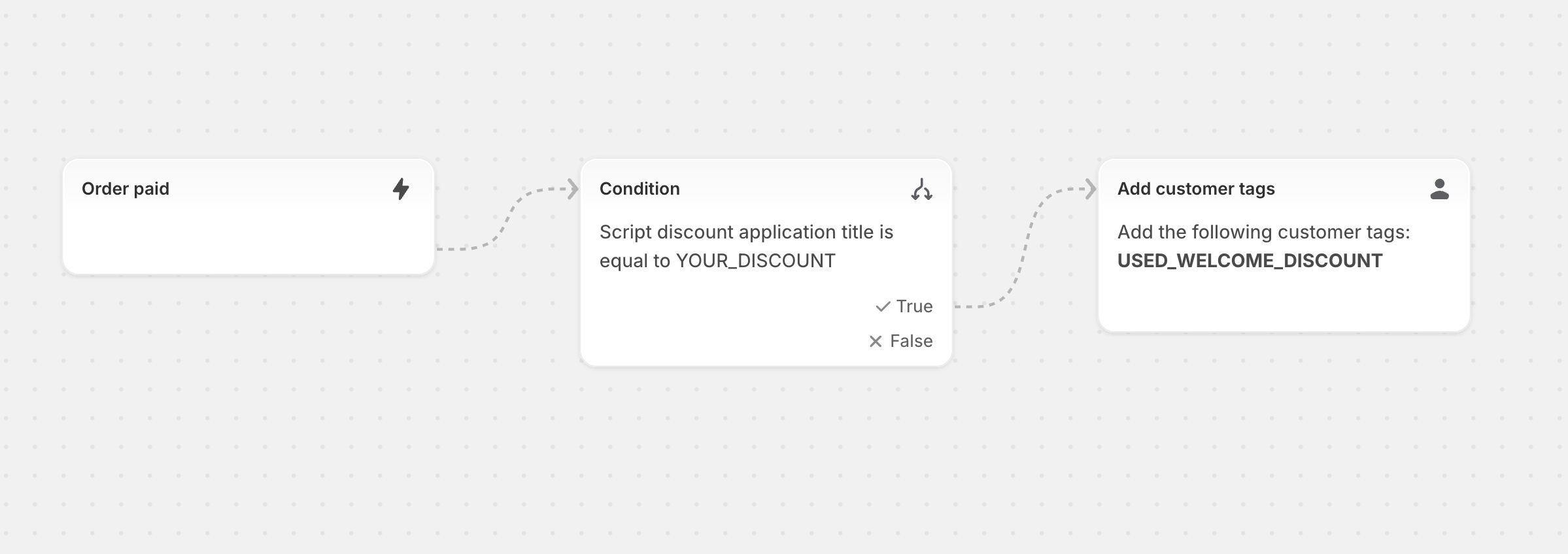
Then exclude tagged customers from future campaigns:
- Create new discount: Use different code name
- Customer eligibility: Select “Specific groups of customers”
- Customer segments: Create segment excluding tag “used_welcome_discount”
Advantages:
- Works across multiple campaigns
- Handles guest-to-registered customer scenarios
- Integrates with email marketing tools
Limitations:
- Requires Shopify Plus for advanced Flow
- Manual setup for each discount type
- No real-time validation
Build sophisticated one-time discount rules without code:
- Visual logic builder: Drag-and-drop discount conditions
- Complex product rules: BOGO, bundles, volume tiers in one function
- Migration assistance: Convert existing Scripts to Functions
Real-World Example: VIP Early Access
A Function Studio user created this flow in 10 minutes:
- Trigger: Customer has tag “VIP” AND hasn’t used “EARLY_ACCESS_2024”
- Product filter: Collections “New Arrivals” OR “Pre-Order”
- Discount: 25% off
- Time restriction: Valid only Friday 6PM - Sunday 11:59PM
- Auto-exclusion: Tag customer after first use
Testing Your One-Time Discounts
Before launching any discount strategy:
Test multiple scenarios:
- Same customer, multiple accounts
- Guest checkout then account creation
- Cart abandonment and return
Monitor usage patterns:
- Track redemption rates
- Identify sharing behaviors
- Measure profit impact
Have rollback plans:
- Disable codes quickly if abuse detected
- Alternative discount strategy ready
- Customer service talking points prepared
Measuring Success
Track these metrics for one-time discount campaigns:
- Redemption rate: Actual uses vs. distributed codes
- Revenue per discount: Average order value with discount applied
- Customer lifetime value: First-time vs. repeat customers
- Abuse prevention: Blocked duplicate attempts
Benchmark: Well-configured one-time discounts typically see 15-25% redemption rates with 95%+ single-use compliance.
Common Pitfalls to Avoid
- Over-restrictive rules: Blocking legitimate family members
- Under-communication: Customers don’t understand why discount failed
- Technical complexity: Building custom solutions without considering maintenance
- Insufficient testing: Missing edge cases until they cost money
What’s Next: The Future of Shopify Discounts
Shopify Functions represent the next evolution of discount logic. As Scripts phase out, merchants need:
- Visual builders for complex logic
- Automated optimization to handle bytecode limits
- Migration assistance from legacy systems
- Testing frameworks for discount validation
Function Studio addresses all these needs, helping merchants create sophisticated discount strategies without the technical overhead.
Your Action Plan
Start simple: Use Shopify’s built-in “one use per customer” for basic campaigns.
Add intelligence: Implement customer tagging with Shopify Flow for better tracking.
Measure everything: Track redemption rates, abuse attempts, and revenue impact.
Remember: The goal isn’t just preventing discount abuse — it’s creating targeted, profitable promotions that build customer loyalty without sacrificing margins.
Have you implemented one-time discount codes? What challenges did you face? Share your experience or questions below.
Ready to build advanced discount logic without coding? Try Function Studio free for 7 days and create sophisticated one-time discount rules in minutes, not weeks.
